Secure Your Online World
Stay secure and private with X-VPN
Get X-VPNA VPN is a powerful tool for enhancing your online privacy, security, and freedom. Here's why you need a VPN and what you can do with it

Public Wi-Fi can be a lifesaver but also an easy target for hackers. You never know who’s snooping on the same network. A VPN secures your connection, making your data invisible.
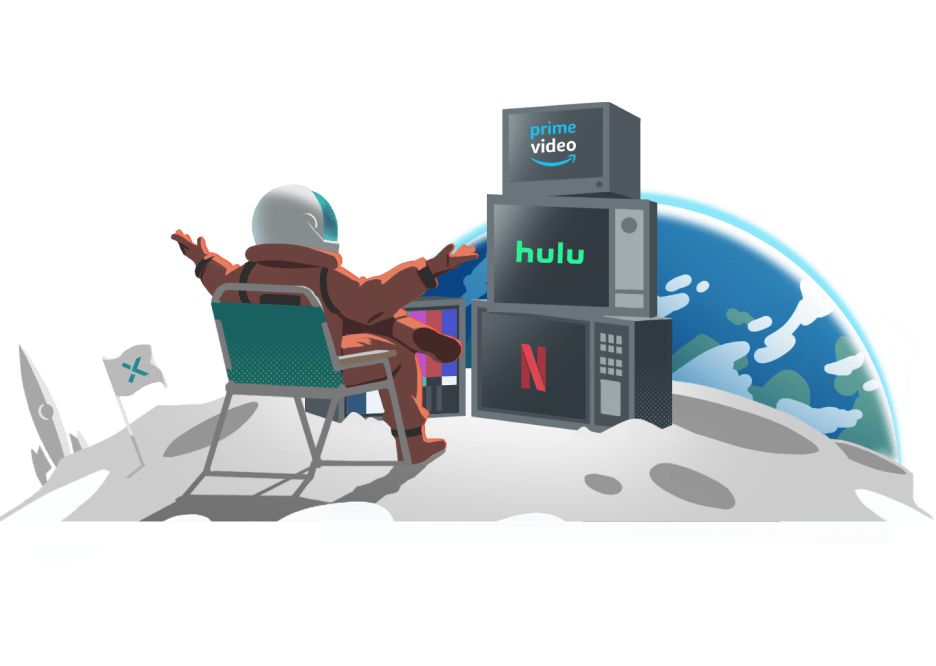
Traveling or dealing with local restrictions? A VPN lets you access your favorite content and stream on platforms like Netflix, Hulu, and Amazon without geo-blocks.
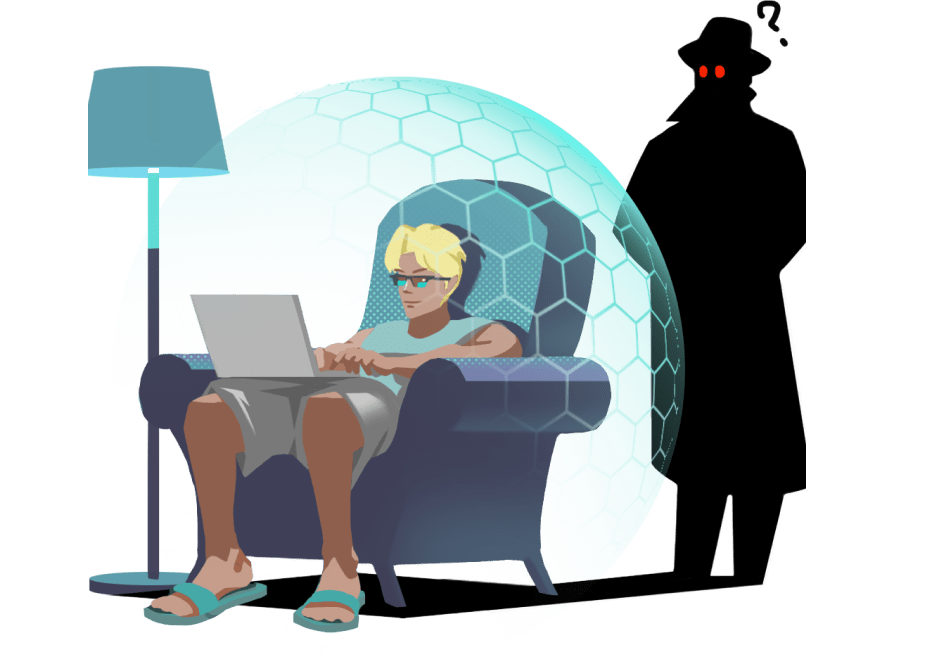
Your online activities are tracked by ISPs, advertisers, and governments. A VPN hides your IP and encrypts your data, keeping your browsing, messages, and personal information private.
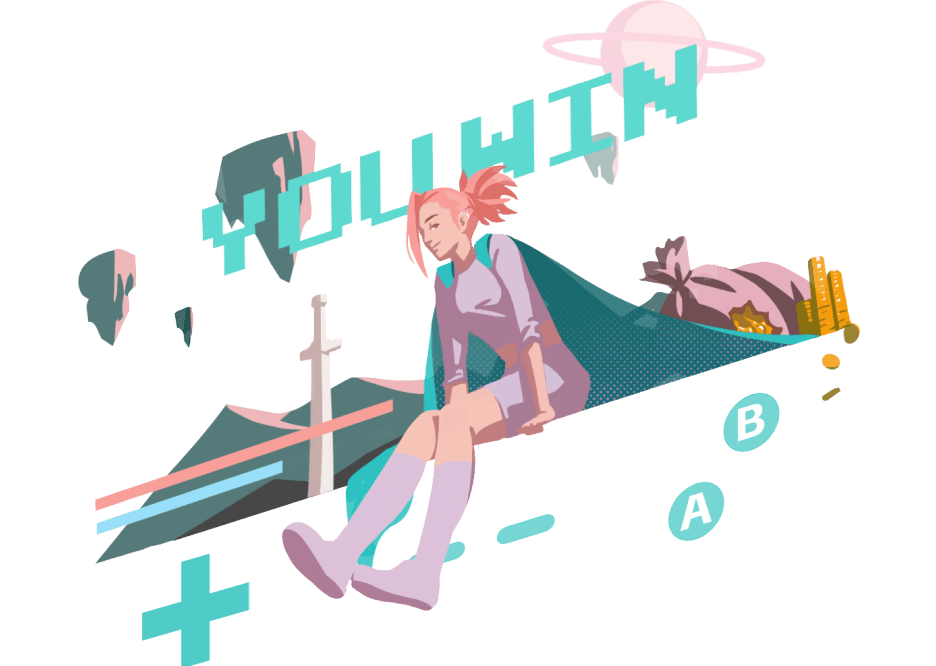
Online gaming can be disrupted by DDoS attacks, bandwidth throttling, and regional restrictions. A VPN ensures a smooth, safe gaming experience and access to restricted content.

Online prices vary by location. A VPN masks your location, helping you find the best deals and avoid price discrimination while shopping.
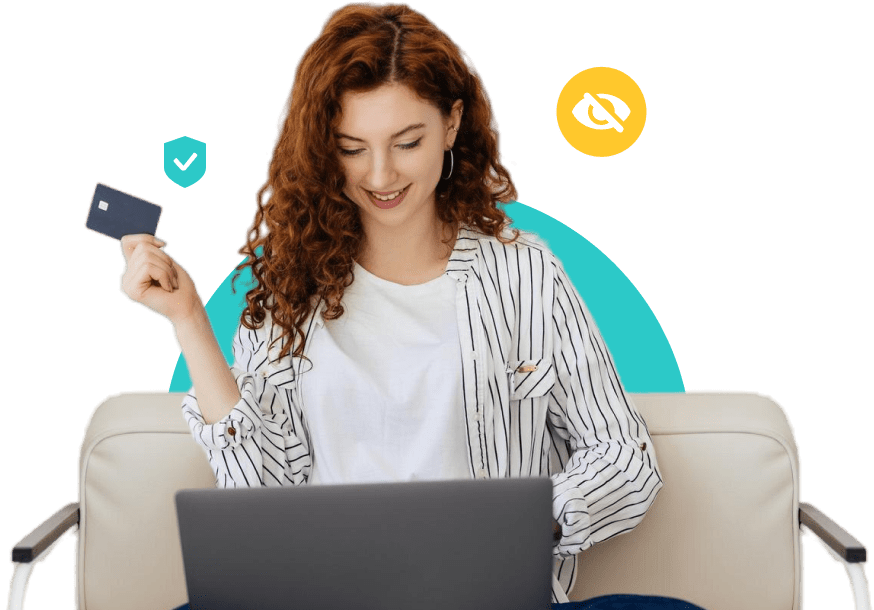
Using a VPN provides essential benefits: privacy by hiding online activities, security through data encryption, access to restricted content, and savings by avoiding online price discrimination.
VPN let you enjoy a secure, private, and unrestricted internet experience.
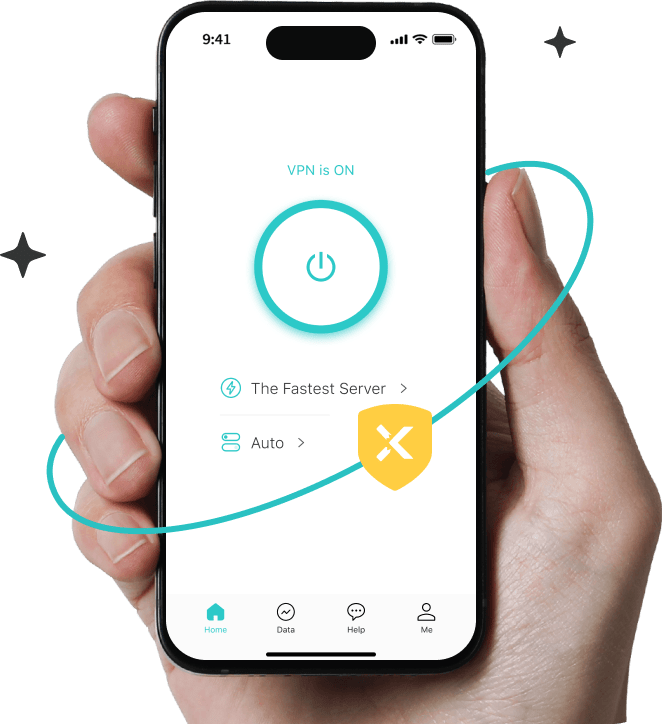
Protect Your Privacy
Making data invisible
Access Anywhere
A VPN(Virtual Private Network) creates a secure tunnel between your device and the Internet, hiding your IP address and virtual location to protect your online activities and privacy.
To dive deeper into understanding VPNs, check out our detailed blog post: "How Does a VPN Work?"
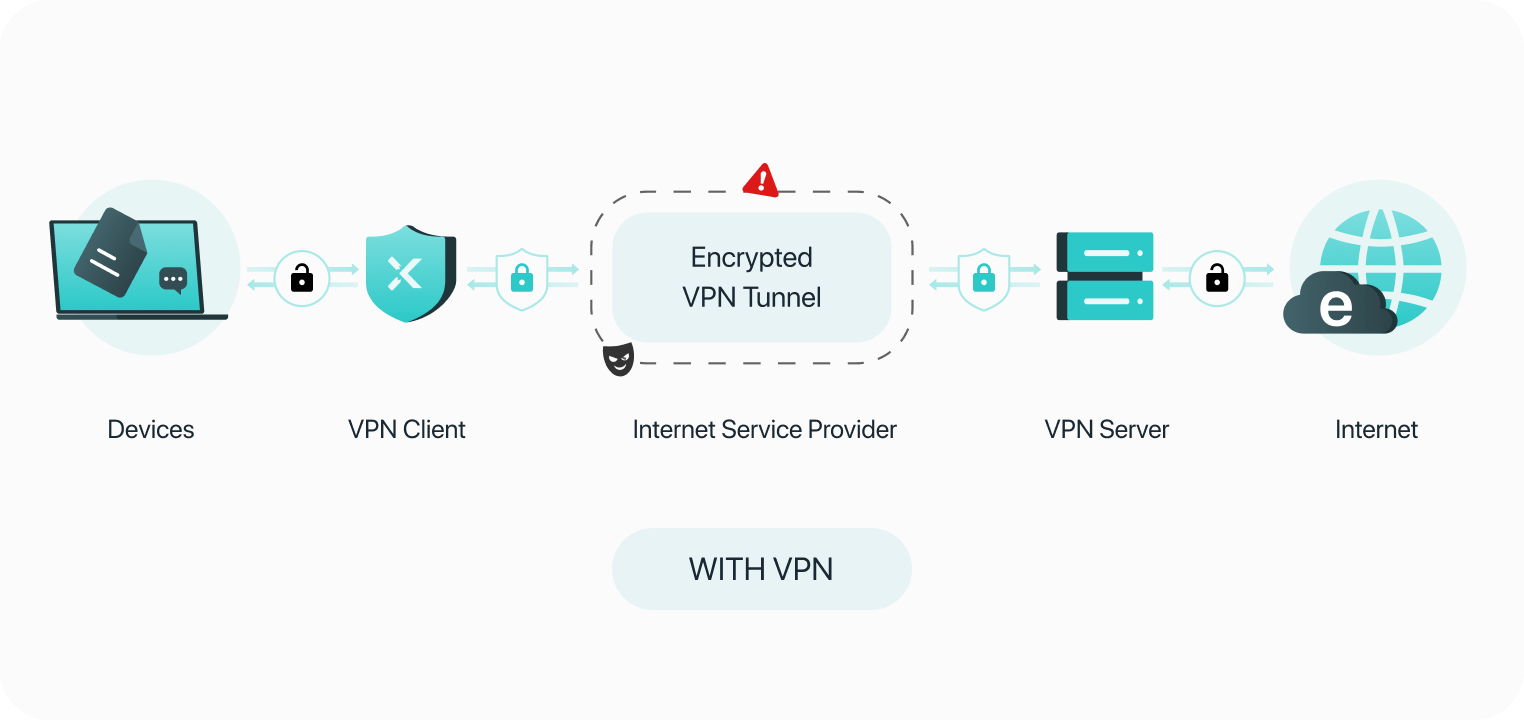
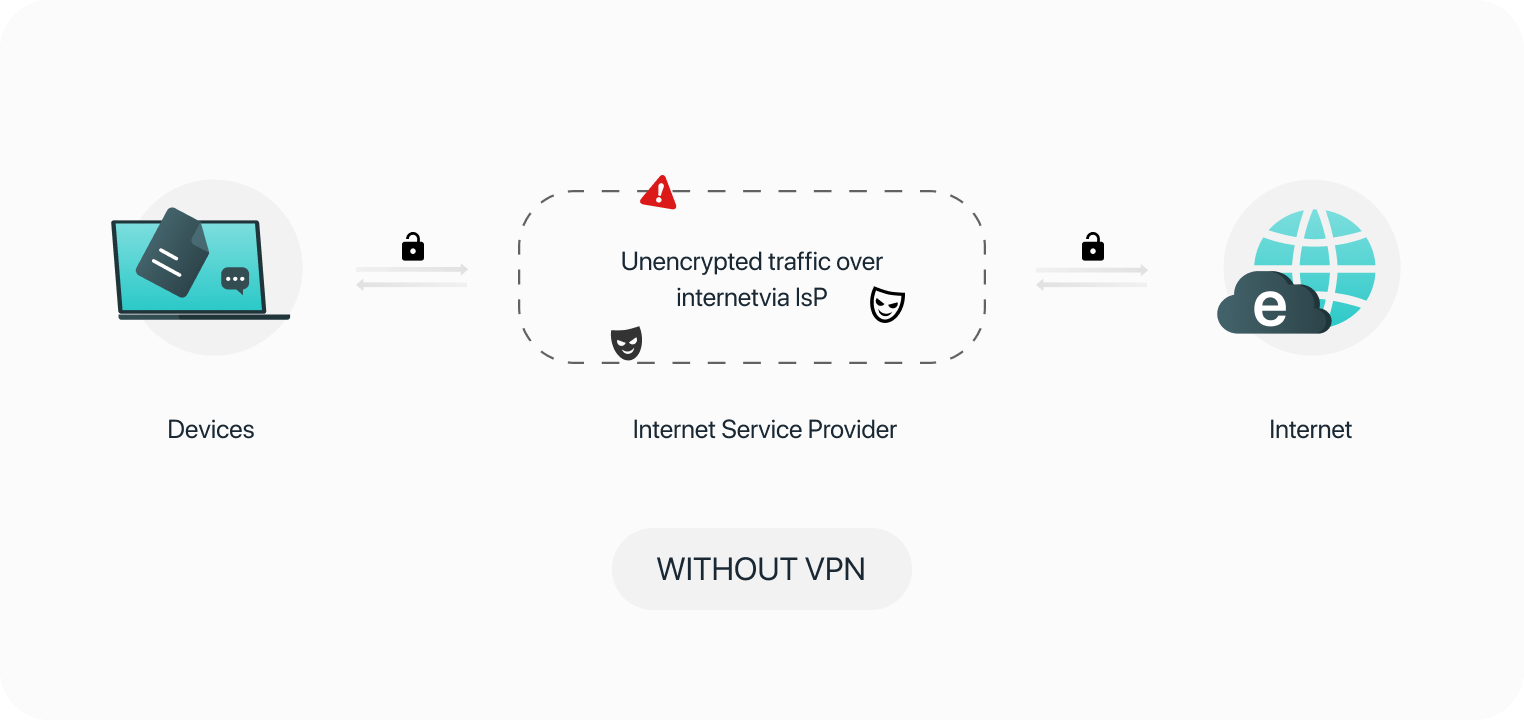
VPN is OFF
VPN is ON



Connection to a VPN Server: When you activate a VPN, your internet traffic is routed through a server operated by the VPN provider.

Data Encryption: All data sent and received is encrypted, making it unreadable to anyone who might intercept it.

IP Address Masking: Your real IP address is hidden and replaced with the IP address of the VPN server, concealing your location and identity.

Secure Data Transfer: The encrypted data travels through a secure tunnel, protecting it from hackers, ISPs, and other third parties.
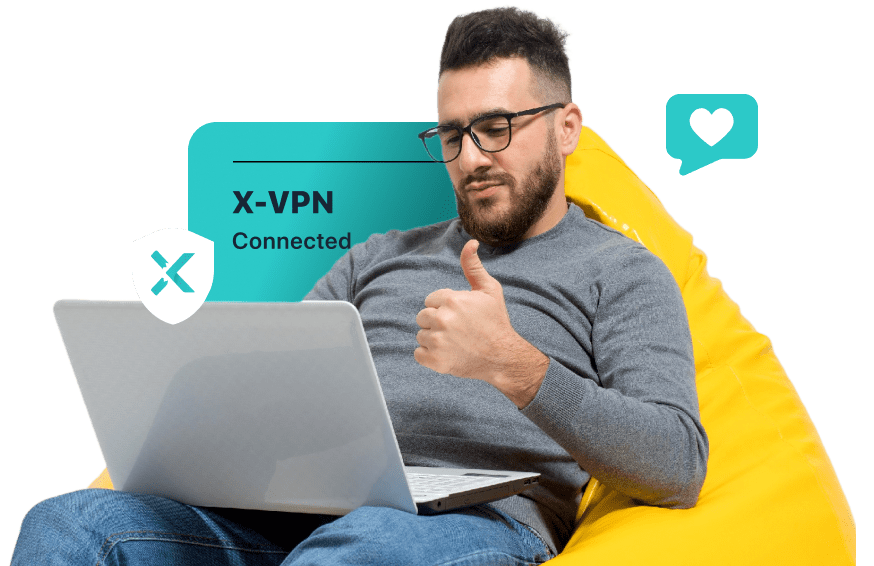
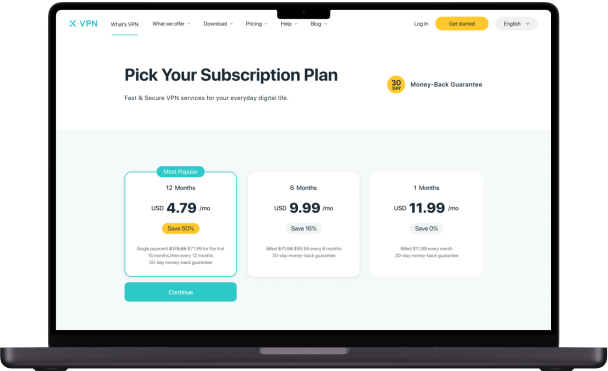
Choose a premium plan for you (or use a VPN free version).
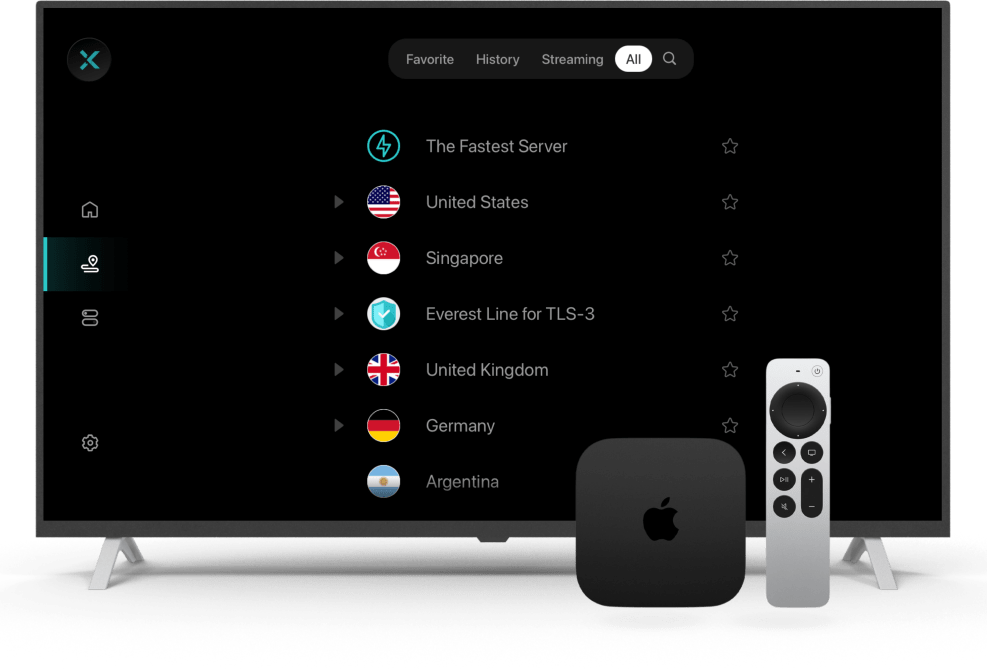
Connect to one of our 255 locations+ and use it the way you want.

For VPN guides, troubleshooting, and X-VPN account questions, visit our Help Center for solutions.

Our 24/7 live support team is here to assist. Contact us and experience our award-winning support team
VPN protocols determine how your VPN connection operates, influencing both speed and security. Here's a breakdown of some of the top VPN protocols available on the market. X-VPN takes pride in operating on our Everest Protocol, a private VPN protocol that combines advanced security with exceptional performance.

OpenVPN is known for its strong security and flexibility. It uses SSL/TLS for encryption, making it a top choice for many users. OpenVPN is reliable, versatile, and widely adopted.

WireGuard is a modern protocol designed to outperform older protocols like OpenVPN and IPsec. It is lightweight, efficient, and the fastest VPN protocol available today.

L2TP/IPsec combines Layer 2 Tunneling Protocol (L2TP) with IPsec for enhanced security. While it offers decent speed, it is less secure than newer protocols.
Discontinued on other devices due to being outdated.

IKEv2/IPsec is known for its speed and stability, especially on mobile devices. It provides strong security and supports modern encryption standards.
Not supported on X-VPN. We use our own private and improved protocol.

V2Ray is a versatile protocol designed to bypass internet censorship. It offers multiple transport protocols and advanced features for secure and efficient data transmission.
Not supported on X-VPN yet

Shadowsocks is a secure proxy protocol created to bypass internet censorship, particularly in regions with severe restrictions. It disguises traffic to avoid detection and blocking.
Not supported on X-VPN yet
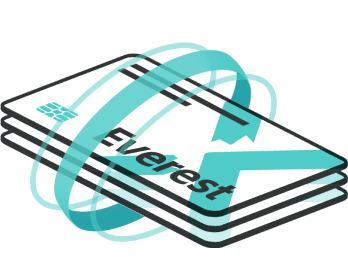
Everest Protocol is X-VPN's private protocol designed for high security and anti-blocking capabilities. It uses AES-256 encryption and various transmission protocols (UDP, TCP, HTTP, TLS), employing obfuscation techniques to ensure fast, stable, and secure connections.

Understanding the different types of VPNs can help you choose the best solution for your needs. Here are the main categories of VPNs:

A Personal VPN is designed for individual use. It connects the user's device to a VPN server, masking their IP address and encrypting their internet traffic. This type of VPN is ideal for personal privacy, securing online activities, and accessing geo-restricted content. Popular VPN services like X-VPN fall into this category, offering user-friendly apps for various devices.

A Remote Access VPN allows users to connect securely to a remote network, simulating the same level of security as if they were connected directly to that network. This type of VPN is particularly popular for remote workers and travelers who need to access corporate resources from various locations. By encrypting the connection, it ensures data privacy and security.
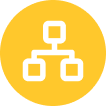
A Site-to-Site VPN links multiple networks at different locations, creating a unified network. This is especially useful for large organizations with offices in various geographic areas. By connecting these disparate networks into a single, cohesive network, employees can easily access resources and communicate as if they were all in the same physical location. It eliminates the need for individual VPN connections for each user.

A Cloud VPN integrates VPN technology with cloud services, allowing secure access to cloud-based resources. This type of VPN is beneficial for businesses that operate extensively in the cloud, providing secure and reliable connections to cloud applications and data from anywhere in the world.
When choosing a VPN service, it's crucial to consider several key factors to ensure you get a reliable, fast, and secure connection. A strict no-logging policy is paramount to protect your privacy. Here's why X-VPN stands out in the crowded VPN market based on the following criteria:

Privacy and No Log Policy

Security and Encryption

Global Server Locations
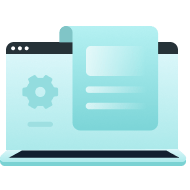
Protocols and Performance

User Rating
Enhance your understanding of VPNs and online security with these resources
Discover how VPNs enhance online security, protect privacy, and bypass geo-restrictions.
Learn about key VPN security features like encryption, kill switches, and no-logs policies.
Find out how to set up and use VPNs on various devices, including smartphones, tablets, PCs, and routers.
Tips on selecting a VPN service that meets your needs and ensures maximum protection.
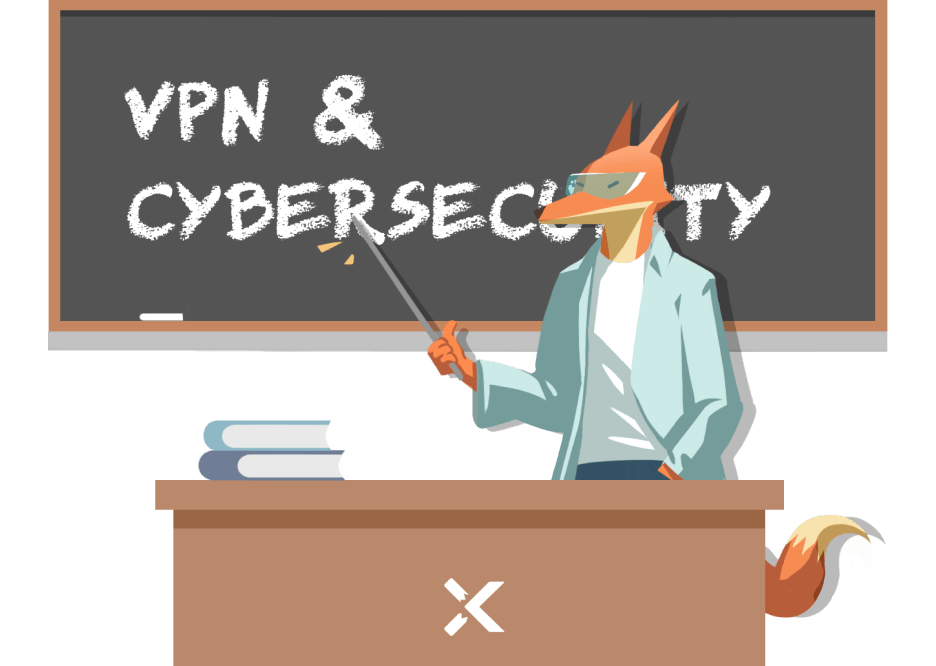
While VPNs are popular for enhancing privacy and security, there are other tools you can use to protect your online activities:

Proxy servers act as intermediaries between your device and the internet, masking your IP address and allowing you to access geo-restricted content. However, they often lack encryption, making them less secure than VPNs.

The Tor network routes your internet traffic through multiple volunteer-operated servers, providing anonymity and protecting against surveillance. While highly secure, Tor can be slower than VPNs and is often used for specific privacy needs.

Smart DNS services reroute your DNS queries through a different server to access geo-blocked content without altering your IP address. They offer faster speeds than VPNs but do not encrypt your data.

HTTPS proxies provide a secure connection for your web traffic by encrypting your data. They are useful for bypassing censorship and accessing blocked websites, but they only work for web browsing and do not encrypt all internet traffic.
Each of these alternatives has its own advantages and limitations, making them suitable for different needs and use cases.
A VPN (Virtual Private Network) is a service that encrypts your internet connection and hides your IP address, providing you with privacy and security while you browse online.
A VPN works by creating a secure, encrypted connection between your device and the internet through a VPN server. This masks your IP address and keeps your data traffic private.
VPNs offer benefits like increased privacy, enhanced security, access to content that may be restricted in your region, and safe browsing on public Wi-Fi networks.
A VPN, or Virtual Private Network, acts as a secure channel for your online activities, encrypting your internet connection to shield your personal information from unauthorized access. It hides your IP address, cloaking your geographical location and browsing habits from external observers. By providing a protected path for your data, a VPN ensures that your digital presence is both private and secure, making it ideal for anyone looking to enhance their online freedom and security.
A VPN can protect you from certain types of hacking attempts by encrypting your data and hiding your IP address, making it difficult for hackers to intercept your information. However, it does not protect you from all types of hacking, such as malware infections or phishing attacks. Additional security measures are necessary for comprehensive protection.
VPN usage is legal in most countries. However, some countries have restrictions or bans on VPN use. It is important to check the local laws regarding VPN usage in your country.
A VPN enhances your privacy by masking your IP address and encrypting your data, but it does not make you completely anonymous. Other measures, such as using privacy-focused browsers and being cautious with personal information, are also necessary to achieve greater anonymity.
Using a VPN can slightly reduce your internet speed due to the encryption process and the distance to the VPN server. Premium VPNs are designed to minimize this impact, but some reduction in speed is generally expected. However, if you are facing ISP throttling, a VPN might actually speed up your connection by preventing your ISP from limiting your bandwidth based on your online activities.
Most VPN services support multiple devices, including computers, smartphones, tablets, and routers. For example, X-VPN premium users are allowed to connect up to 5 devices simultaneously. It is advisable to check the VPN provider’s compatibility list to ensure it supports all your devices.
Yes, a VPN can help you access content that is restricted in your region by connecting to a server in a different location where the content is available.
Setting up a VPN typically involves downloading and installing the VPN app, signing in, and connecting to a server. Most VPN providers offer detailed instructions to guide you through the setup process.
Yes, there are free VPNs, but they often come with limitations such as slower speeds, data caps, and fewer server locations. Premium VPNs offer better performance, more features, and greater reliability.
If you are looking for a free VPN without speed restrictions, X-VPN is a good option. It requires no account sign-up and is available for Windows, MacOS, iOS, Android, Chromebook (ChromeOS), and as a Chrome Extension. You can download it at Free VPN Download. Note that it auto-connects you to a random server near your location, without the option to choose a specific server.
VPN subscription costs vary, with monthly plans typically ranging from $5 to $15. Many providers offer discounts for longer-term commitments, such as annual or multi-year plans. For example, X-VPN offers the following pricing options:
1 Year: $5.99 per month, billed $71.99 annually (50% savings)
6 Months: $9.99 per month, billed $59.94 every six months (16% savings)
1 Month: $11.99 per month, billed monthly (0% savings) All plans come with a 30-day money-back guarantee.
Most reputable VPN providers offer a money-back guarantee within a certain period, usually 30 days. This allows you to test the service and get a refund if it does not meet your expectations.
We believe X-VPN provides you with the best VPN service. Anyway, get a refund if you are not satisfied, no risk.
Get X-VPNX-VPN has maintained a high user satisfaction rate of 94%+ since 2014. We are confident that you'll love our VPN service. lf for any reason you are not completely satisfied, we offer a 100% refund within 30 days.